Power BI Course With Certificate, Be The Expert of Google Looker Studio and Power Bi
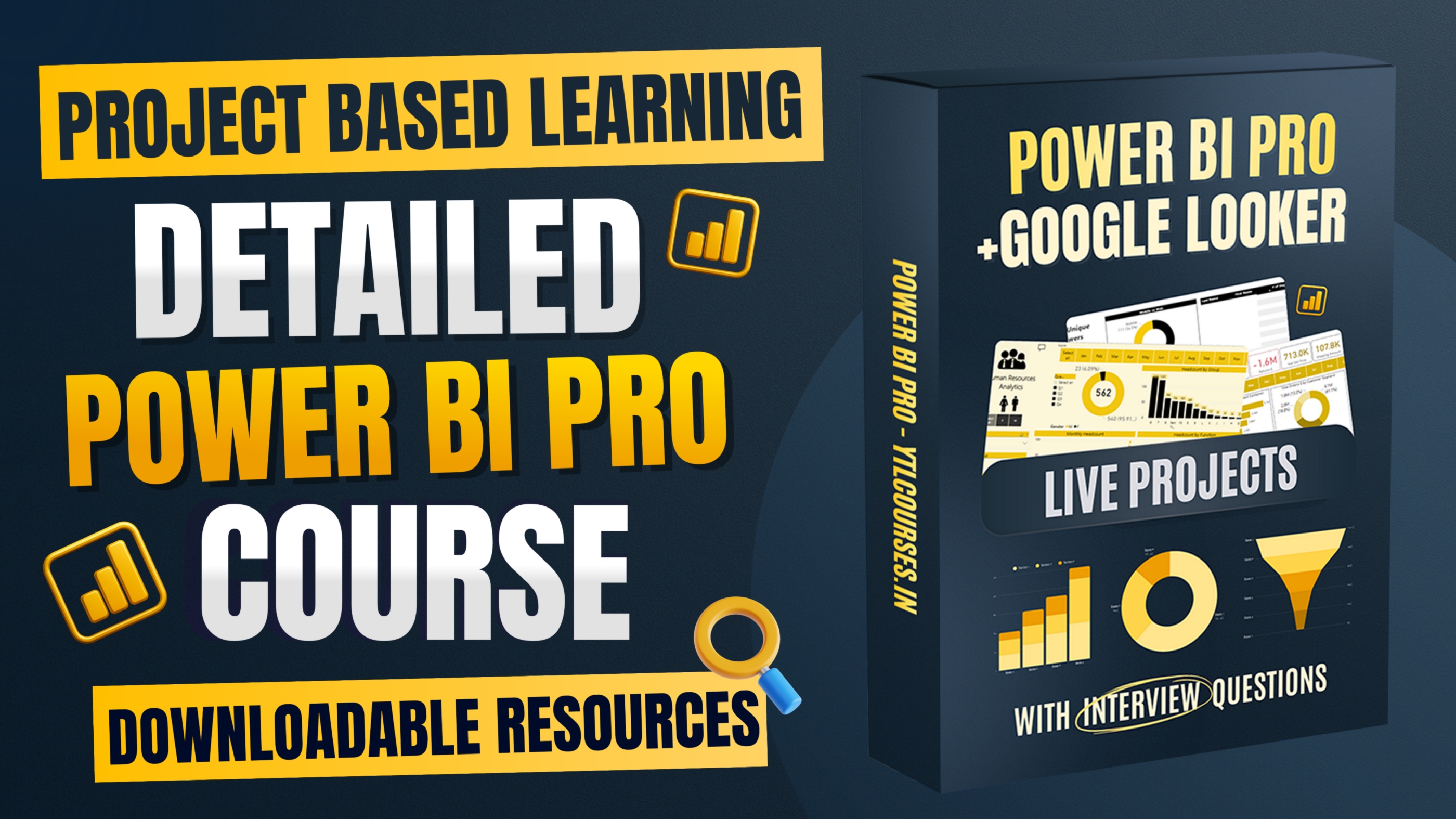
Course Overview
Master data visualization with our Power BI Course With Certificate. Learn to create dynamic dashboards using Power BI and Google Looker Studio, work on real-world projects, and gain job-ready skills. Ideal for students, professionals, and freelancers. Become a certified expert in business intelligence and data storytelling.
What You Will Learn?
- Using Power BI Desktop and Power BI Service?
- Data cleaning, shaping, and modeling using Power Query
- Creating interactive dashboards and professional reports
- Writing DAX formulas for calculations and insights
- Publishing and sharing reports with teams or clients
- Blending multiple data sources and creating calculated fields
- Analyzing data in Google Looker Studio
- Real-world project building
Course Curriculum
Material Included
1. Access to HD Video Lessons
Learn Power BI through crystal-clear, high-definition video lessons that cover everything from the basics to advanced data visualization. Every topic is explained step-by-step to help you master Power BI efficiently.
2. Downloadable Resources
Get access to helpful downloadable materials, including datasets, practice exercises, and reference guides. These resources will support your learning and help you practice real analytical tasks anytime.
3. Real-World Projects
Work on practical, industry-based Power BI projects that simulate real business scenarios. You’ll learn how to clean data, build dashboards, and derive actionable insights just like professionals do in top companies.
4. Certificate of Completion
After successfully completing the course, you’ll receive a Certificate of Completion that validates your Power BI skills. Showcase it on your LinkedIn profile, resume, or portfolio to boost your career opportunities.
5. Lifetime Access
Enjoy unlimited lifetime access to all course materials, video lessons, and updates. You can revisit lessons anytime even after completing the course and stay up to date with the latest Power BI features.
Course completion certificate
Add this certificate to your resume to demonstrate your skills & increase your changes of getting noticed.

Material Included
1. Access to HD Video Lessons
Learn Power BI through crystal-clear, high-definition video lessons that cover everything from the basics to advanced data visualization. Every topic is explained step-by-step to help you master Power BI efficiently.
2. Downloadable Resources
Get access to helpful downloadable materials, including datasets, practice exercises, and reference guides. These resources will support your learning and help you practice real analytical tasks anytime.
3. Real-World Projects
Work on practical, industry-based Power BI projects that simulate real business scenarios. You’ll learn how to clean data, build dashboards, and derive actionable insights just like professionals do in top companies.
4. Certificate of Completion
After successfully completing the course, you’ll receive a Certificate of Completion that validates your Power BI skills. Showcase it on your LinkedIn profile, resume, or portfolio to boost your career opportunities.
5. Lifetime Access
Enjoy unlimited lifetime access to all course materials, video lessons, and updates. You can revisit lessons anytime even after completing the course and stay up to date with the latest Power BI features.

 By
YTL Courses
By
YTL Courses