Master Canva Like A Pro, Best Canva Course in Every Types of Editing
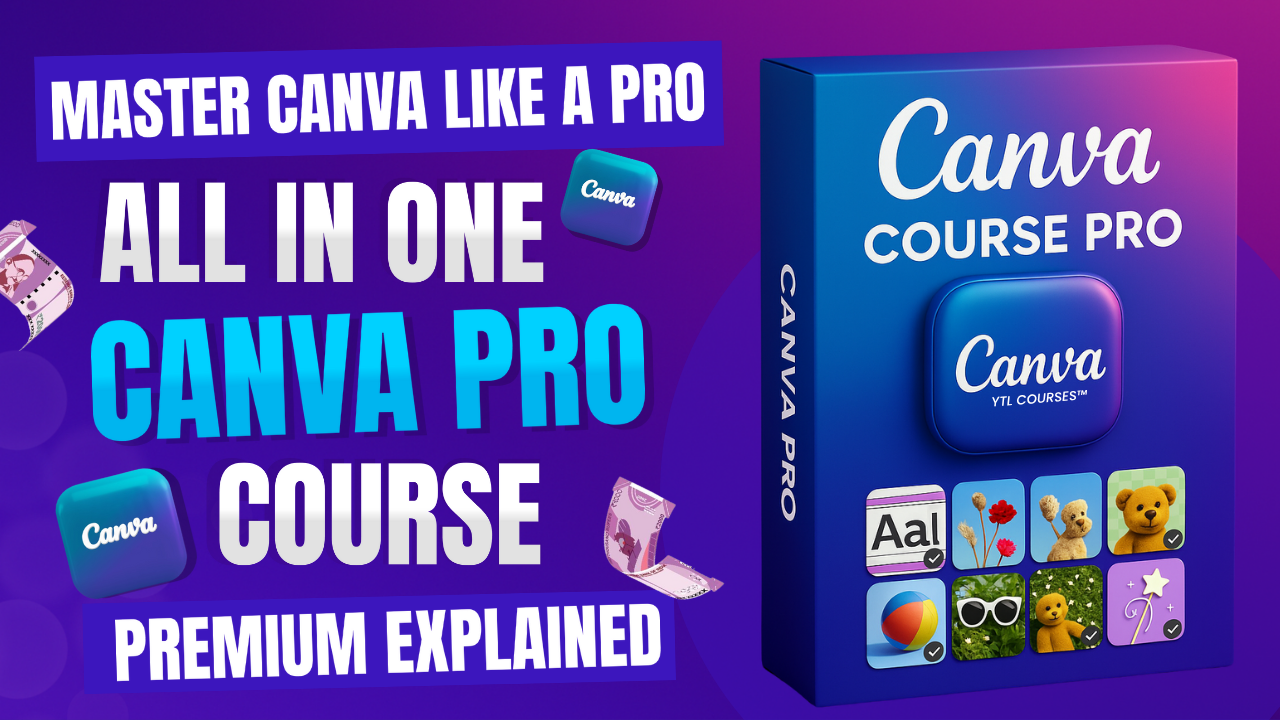
Course Overview
Unlock the full potential of Canva with “Master Canva Like A Pro” a comprehensive course designed for beginners and intermediate users who want to create stunning designs with ease and confidence. Whether you’re a content creator, entrepreneur, student, or marketing professional, this course will teach you how to turn your ideas into eye-catching visuals without any graphic design background. Inside this course, you’ll learn Canva powerful tools step-by-step, from setting up your first design to mastering advanced features like animation, branding kits, and team collaboration.
What Will You Learn?
- Mastering Canva’s interface and key tools.
- Customising templates to create unique designs.
- Using colours, fonts, and spacing with intention.
- Designing social posts, thumbnails, posters, and flyers.
- Editing images and applying advanced design features.
- Building a consistent brand kit for your projects.
- Exporting visuals in the right formats for any platform.
- Working faster with useful shortcuts and workflows.
Course Curriculum
Material Included
1. Lifetime Access to HD Video Lessons
Get unlimited access to high-quality video tutorials that you can watch anytime, anywhere. Learn at your own pace and revisit lessons whenever you need your access never expires.
2. Step-by-Step Template Designing
Master the art of designing with Canva through easy, guided steps. Each lesson walks you through real-world projects, helping you create stunning and professional templates from scratch.
3. Downloadable Resources & Projects
Access a library of ready-to-use design materials, downloadable files, and practice projects. These resources will help you apply your learning practically and build a solid design portfolio.
4. Premium Canva Templates
Unlock exclusive, professionally designed Canva templates that save you hours of work. You can customize them for your clients, social media, or personal brand.
5. Bonus Tips for Earning with Canva
Learn how to monetize your design skills! Get insider strategies to sell templates, offer freelance design services, or create digital products that generate income online.
6. FREE WhatsApp Channel for Daily Updates
Join our exclusive WhatsApp community where you’ll receive daily updates, new design ideas, earning opportunities, and direct support from our team.
Course completion certificate
Add this certificate to your resume to demonstrate your skills & increase your changes of getting noticed.

Material Included
1. Lifetime Access to HD Video Lessons
Get unlimited access to high-quality video tutorials that you can watch anytime, anywhere. Learn at your own pace and revisit lessons whenever you need your access never expires.
2. Step-by-Step Template Designing
Master the art of designing with Canva through easy, guided steps. Each lesson walks you through real-world projects, helping you create stunning and professional templates from scratch.
3. Downloadable Resources & Projects
Access a library of ready-to-use design materials, downloadable files, and practice projects. These resources will help you apply your learning practically and build a solid design portfolio.
4. Premium Canva Templates
Unlock exclusive, professionally designed Canva templates that save you hours of work. You can customize them for your clients, social media, or personal brand.
5. Bonus Tips for Earning with Canva
Learn how to monetize your design skills! Get insider strategies to sell templates, offer freelance design services, or create digital products that generate income online.
6. FREE WhatsApp Channel for Daily Updates
Join our exclusive WhatsApp community where you’ll receive daily updates, new design ideas, earning opportunities, and direct support from our team.

 By
YTL Courses
By
YTL Courses